Open Enrollment 2026 is Here!
Open Enrollment 2026 is Here!
The 2026 Open Enrollment election period is open. Employees are now able to log into Workday to complete their benefit elections for 2026. All changes will take effect January 1, 2026. We encourage you to take the time to review the 2026 Benefits Guide to educate yourself about your options and choose the best coverage for you and your family. Don’t forget to utilize resources below to assist with your selections. Be sure to visit us at the Benefits Fair on Thursday, October 23rd from 11am – 1:30pm at the Rubin Campus Center, Odeum A & B.
Open Enrollment Resources
- 2026 Benefits Guide
- WPI Benefits Website
- Express Scripts website for WPI
- Blue Cross Blue Shield Health Insurance rates, Delta Dental insurance rates and VSP Vision insurance rates for the 2026 plan year.
- Benefits Special Edition 2026 Open Enrollment Newsletter
- Contact the Blue Cross Blue Shield HigherEd Blue team by calling 800-831-8730. Press 3 on the menu prompt for Open Enrollment support and skip having to input a member ID number as you won’t receive member ID cards until December.
Follow these 10 easy steps to make and submit your 2026 benefit elections in Workday.
- Log in to Workday
- Find the Open Enrollment task in your Inbox
- Click ‘Let’s Get Started’
- Add, Change and/or Review your desired elections for 2026. A few things to remember:
- Read through the help text in each area to help guide you through making your selections.
- All employees MUST elect or waive Medical insurance in 2026. Refer to the guide below if you are unsure as to the equivalent plans under Blue Cross from former Harvard Pilgrim.
- If you elect the BCBS Network Blue NE Saver plan you MUST also elect the Health Savings Account. Leave the default as 0.00 if you only wish to receive the WPI contribution. Enter an amount if you wish to contribute additional funds. This benefit does not automatically rollover from year to year.
- If you are an FSA participant in 2025 and wish to have an FSA in 2026 you MUST reelect/enroll benefits this year. This benefit does not automatically rollover from year to year.
- When you have completed all selection - click Review and Sign
- Review all elected benefits, waived benefits and messages to ensure you have everything you need for 2026.
- Under the Electronic Signature subheading check the box – ‘I Accept’ after reading through the legal notices.
- Submit
- You can view and print your 2026 Benefits Statement. Then click - Done
- Breathe a sigh of relief – you have completed Open Enrollment 2026!
| New BCBSMA Plan | Former Harvard Pilgrim Plan |
| BCBS Network Blue NE Value | HMO Massachusetts |
| BCBS Blue Care Elect Deductible | Access America PPO |
| BCBS Network Blue NE Saver | Best Buy HSA HMO Massachusetts |
Drop-In Q & A and Enrollment Sessions
Can’t make it to the Benefits Fair or just need a little extra help with making your 2026 elections? No problem! Visit a member of the Benefits Team at one of our upcoming drop-in sessions.
- Tuesday, October 28th 11am-1pm – Rubin Campus Center: Morgan Conference Room
- Wednesday, October 29th 3-4pm – Gordon Library: Anderson Computer Lab
- Thursday, October 30th 8-9am – Salisbury: Lab 123
Latest Announcements - For Students
- WPI Police Department Reaccreditation AssessmentChief Stephen Marsh is pleased to announce that a team of assessors from the Massachusetts Police Accreditation Commission is scheduled to arrive on campus Nov. 17, 2025, to begin examining various aspects of the WPI Police Department’s policies, procedures, operations, and facilities toward reaccreditation. WPI police first became accredited in 2017, and this will be the third reaccreditation assessment to verify that the department continues to meet the commission’s standards for accreditation. Accreditation is a voluntary process that involves police departments meeting and maintaining over 325 operational standards and best practices. Achieving accreditation is a highly prized recognition of law enforcement professional excellence. Anyone interested in learning more about this program is invited to speak with the department’s accreditation manager, Capt. Brendan Green, or with Chief Stephen Marsh at the WPI Police Department located in Founders Hall.
- Project Advising 101 Series: Responding to Student WritingTuesday, November 18, 2025 12 pm - 1 pm CC: Mid-Century Room In this workshop, participants will review several styles of written commentary, considering how the type, placement, and quantity of comments on student drafts can affect their revision and learning. Participants will learn and practice with a “reader-based” approach that has the potential to: 1) Reduce the time you spend marking student papers 2) Model for your students how to better anticipate and respond to a reader's needs 3) Help your students become less dependent on your editing and directive feedback This workshop is one component of our Project Advising 101 program for faculty new to IQP and MQP advising. The workshop is equally helpful to faculty teaching writing-intensive courses in any discipline, as well as faculty working with graduate students on theses and journal articles. All are welcome to attend! Please register by Tuesday, November 11th, so we can finalize the headcount for lunch.
- Registration is open for Intro to Mindfulness Meditation in B-TermMIEA Intro to Mindfulness is a four-week evidence-based mindfulness curriculum the Center for Well-Being is offering to WPI employees and graduate students at no cost. Registration is now open for the in-person program that runs Tuesdays, 4:00 to 5:15 PM, Nov 11 to Dec 2. Register here
- "Currents of Change" Exhibit Kickoff NOVEMBER 3rd, 3-5pmJoin WPI Archives & Special Collections in celebration of the new 2025-2026 Gladwin Gallery exhibit, "Currents of Change: Electrical & Computer Engineering at WPI from the Dawn of the Electric Age to Present Day". This event will be hosted on the ground floor of George C. Gordon Library on Monday, November 3rd from 3-5pm. It is a casual drop-in/drop-out style gathering with a brief welcome and short program led by ECE faculty at the start. After the introduction, attendees will be welcome to explore the exhibit and some interactive elements on their own. Light refreshments provided. Students, staff, faculty, alumni, and guests are welcome. Registration preferred. Please email archives@wpi.edu with any additional questions.
- Staff Council Engagement Committee UpdateThe Staff Council Engagement Committee has put together a fun-filled calendar of events for everyone to have opportunities for connection and engagement this academic year. Please see below and attached calendar of events for the year! We hope you will join us for an upcoming social on Monday, October 27, 4pm at the Courtyard Marriott Bar (drinks and snacks on your own) for some conversation and connection with peers. Friday, October 31 from 12-1pm join us for a Lunch and Gather drop-in session in Innovation Studio 205. This gathering will be an opportunity to connect with others based on hobbies, interests, likes, etc. Lastly, we are thrilled to partner again this year with Chartwells to offer holiday pie sales at Harvest of Thanks on November 24th. New this year is the opportunity to purchase pies through the StaffCouncil myWPI webpage. Check it out HERE! Save the Dates for '25-'26 Staff Council Events Thank you, Matt Foster, Staff Council Engagement Committee Chair on behalf of, Staff Council Engagement Committee
- Meet Your Alumni Association President: Arly Dungca ’08Quick Facts: Majored in Civil Engineering and was part of SAE Fraternity and US Air Force ROTC SVP Sales & Marketing at Enigma Technologies, Inc Based in Boston, MA Favorite WPI Tradition: “I like the symbolism of crossing the bridge when you are entering the school and crossing back when you leave the school. It signifies the journey and is meaningful as all WPI graduates experience it.” Since leaving WPI… “I have lived across the US (four different states) and lived in London for four years (for school and work). Now I’m back living in Boston. Having a WPI degree helped me learn how to solve open-ended problems—something that is critical for professional success.” Staying Connected “I primarily stay connected with my Fraternity SAE serving on the alumni board and mentoring undergrads. I met Peter Thomas (previously in the Alumni office) who was a father of SAE in my chapter who nominated me to be part of the Alumni Association. As Alumni Association President, I hope to increase engagement of alumni across the US and bring more attention and celebration to our alumni who give back their time and talents.”